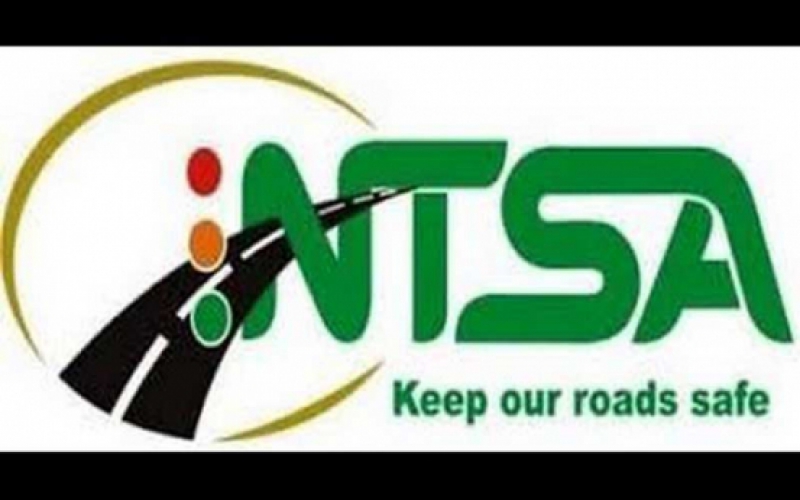Tims account opening using your ID.is needed when purchasing a car or getting a New Digital Driving license.When you attain the age of 18 years and you get a driving license you need to get a Tims account opening.
Here is a few steps on what you need to do in order to get a Tims account opening .
NOTICE: PLEASE NOTE THAT ALL DRIVING LICENSE SERVICES WERE MOVED TO THE ECITIZEN PORTAL PLEASE FILL THIS FORM IF YOU NEED MOTOR VEHICLE REGISTRATION AND TRANSFER SERVICES ONLY.NO TIMS FOR DL .
If you need us to help you to Open Tims account opening using your ID,Please Fill the Form Below
If you dont have a Tims Account,as an Online Cyber we can help you with the process of opening a Tims account on your behalf.You don’t have to hustle ,just follow the below instructions.
Fill the TIMS Registration Form below and submit your online order service request at onlinecybercafe.co.ke and pay Kshs. 250(Cyber/Convenience fee) for online service request processing using Lipa na M-Pesa Till Number 933250 (Scorpion Technologies)
If your serial number and PIN is okay please proceed and fill TIMS Registration Form Below
How to Pay for your TIMS Registration order Through Lipa na Mpesa:
[Payment is Nonrefundable, Please do not exceed or underpay indicated amount]
To pay your bill ( KES 250) via MPESA. Follow the Steps Below. You will receive a successful reply from Mpesa. the Bill has been paid to Scorpion Technologies.
- Go to M-PESA on your phone
- Select Lipa na Mpesa option
- Buy Goods and Services
- Enter Till No 933250
- Enter the Amount. KES 250
- Enter your M-PESA PIN and Send
- You will receive a confirmation SMS from MPESA
AFTER FILLING THE FORM PLEASE NOTE : If you submit your information and you dont Pay Ksh 250 Cyber/Convenience Fee your Order will NOT be Done.Make Sure you pay the Cyber/Convenience Fee.Only Paid submissions and Accounts will be opened.
[FILL FORM >> PAY >> SUBMIT >>WAIT FOR A AN AUTHORIZTION CODE TO FINISH YOUR ACCOUNT]
THINGS TO NOTE: PLEASE READ CAREFULLY
1.Payment is NOT Refundable. If you Submit your Order Please follow instructions until completion
2.WE DO ORDERS IN A FIRST COME FIRST SERVED BASIS ,PLEASE BE PATIENT AS WE PROCESS YOUR ORDER.
3. MAKE SURE YOUR PHONE IS ON AND YOU CAN BE REACHED TO COMPLETE YOUR ACCOUNT OPENING
4. AFTER PAYMENT ,YOU WILL WAIT FOR AN AUTHORIZATION CODE FROM NTSA 22847 ,YOU WILL ALSO RECEIVE A NOTIFICATION FROM CYBERPORTAL/SCOPIONTECH SMS SERVICE TO FORWARD THE CODE FOR FINISHING ACCOUNT OPENING.AN AGENT MAY CALL YOU THRU OUR CUSTOMER CARE NUMBER 0785 932 000
3. IF YOUR ID SERIAL NUMBER ,MOTHERS NAME OR PIN IS NOT IN THE SYSTEM OR IS INCORRECT ,WE MAY ASK YOU TO VISIT NTSA OFFICE NEAR YOU FOR DATA CORRECTION THEN COME BACK TO US FOR TIMS ACC OPENING .
Working Hours -8.00A.m –5.Pm Monday -Friday.
Disclaimer : We help Individuals on opening TIMS account on the Tims Portal and pay a Cyber /convenience fee.You only Pay for using our Services only.We are an Online Cyber.
Please Note that the Data we collect is for TIMS Acc opening Purposes Only – Read our privacy-policy
********************************************************************************************************
Frequently asked questions
What is the Process of Tims account opening?
Click Fill the NEW TIMS ACCOUNT APPLICATION to be able to open Tims account opening Account using your ID. You will be required to Pay a Cyber fee of KSH 250 so as to be able to be helped to get a Tims account. Newly acquired IDs do not open Tims Account because they are not in the system yet.
Do I require a KRA PIN to Tims account with my ID?
Yes you require a KRA PIN issued by KRA to be able to get a TIMS account. The Tims account will help you to Apply for a smart Driving License if you have the old Driving License and convert it. You can also be able to do an NTSA Online motor Vehicle search and get logbook information about a vehicle you wan to Purchase.
How long does it take to open Tims account opening Account using your ID?
It will take a little time if you apply your tims account with our service by filling NEW TIMS ACCOUNT APPLICATION and completing filling the Form and Making payment of the Cyber Fee .Our Team of Friendly agents will call you and guide you on how to open an account and be able to login in successfully. How do you pay for the Account?
When The customer care Rep calls you He will advise that you will Tell you you will Subscribe to NTSA Messaging Service to Get verification code by sending the Word “NTSA” to 22847 ,the system will send a verification to your Phone . If the phone number has not been subscribed with NTSA SMS, it will prompt a SMS pop up please Reply with 1 to subscribe .
To check if your Phone is Subscribed – Use the Method Below
Steps to confirm you have subscribed to NTSA 22847 Service
1. Safaricom Prepaid Customers: Dial *100*5*4*1#
2. Safaricom Postpaid Customers : Dial *200*5*4*1#
After we open your account ,You will be sent final Message with you “Password”
Dislaimer : We Help people who have difficulties In Opening Tims Account
*Featured Images Courtesy of ntsa.go.ke