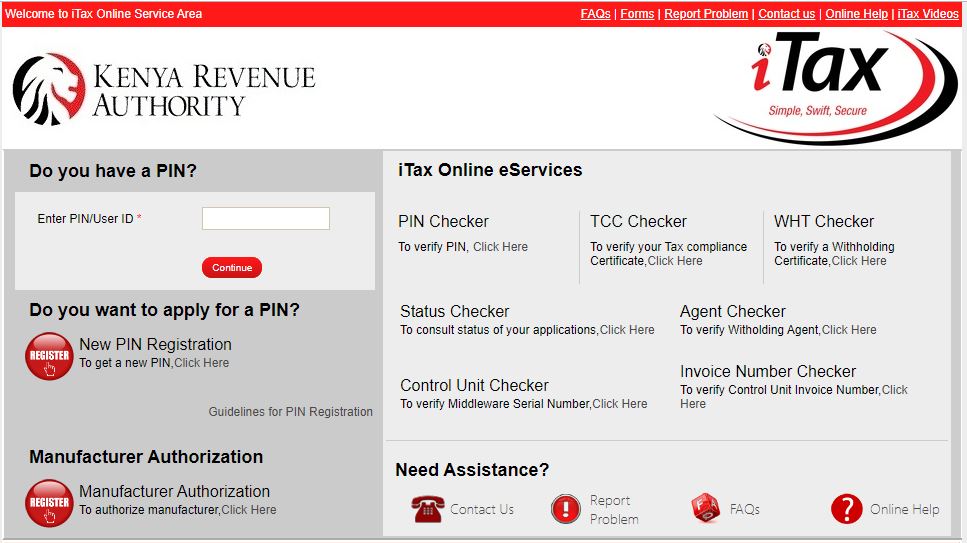Have you lost a KRA PIN and wondered which email you used ?Well worry not ,you can now check which KRA email you used to open your KRA PIN.
You can check the Email you ysed when opening your KRA You do this in simple steps:
1.Go to the KRA website
2.Click on “Report on Problem ” button
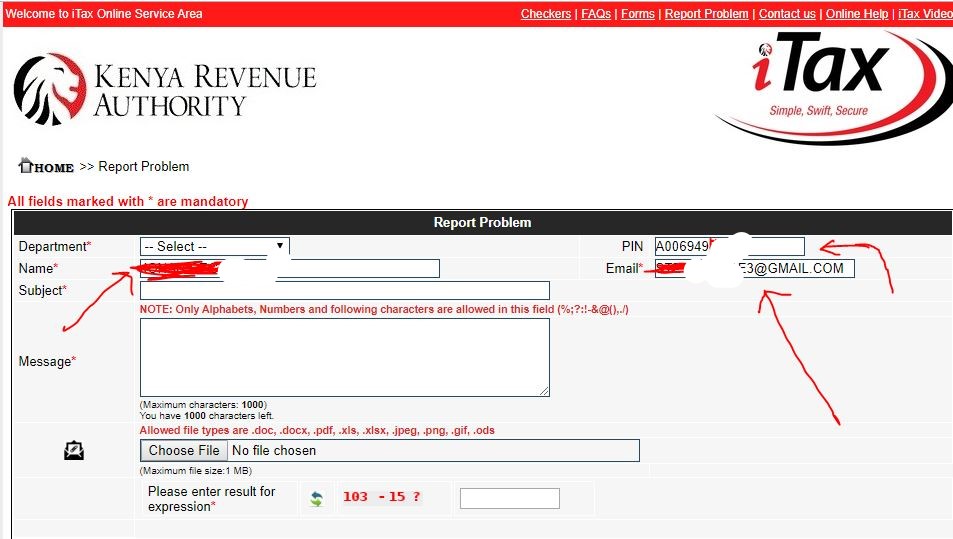
3.On the part that you have “PIN ” input your PIN and click outside the box to check the email you used while opening your KRA PIN.The Email you used when opening your KRA PIN will be seen on the “Email” section .
There are instances where you annot be able to retrieve that email you used when opening Your KRA PIN then you can Change the email by contacting the KRA call centre.
Here are the a few steps to to do that :
Go to your email and compose a New email to callcentre@kra.go.ke
Make the subject of your email be “CHANGE EMAIL”
Then write to them informing them you want to change your email to your current email to email that you want. Ensure you indicate your KRA pin number on the message.
Attach your scanned copy of your original ID to the message then send callcentre@kra.go.ke.Keep checking your email to confirm whether an email has been sent or not. It can take a day or half.The response from KRA will provide you with a password and security question which will enable you to access your account.Once the KRA responds get back to your website and you’re the information to log in to itax.kra.go.ke.
The team may respond after 24hours and give you a feedback.If not you can give them a call on their 24/7 available call centre numbers below
| KRA Call Centre | ||||||
|
Hey dont go PLEASE READ .…
[ajax_load_more id=”2108355337″ container_type=”div” post_type=”post” posts_per_page=”4″ scroll=”false” button_label=”Must Read”]