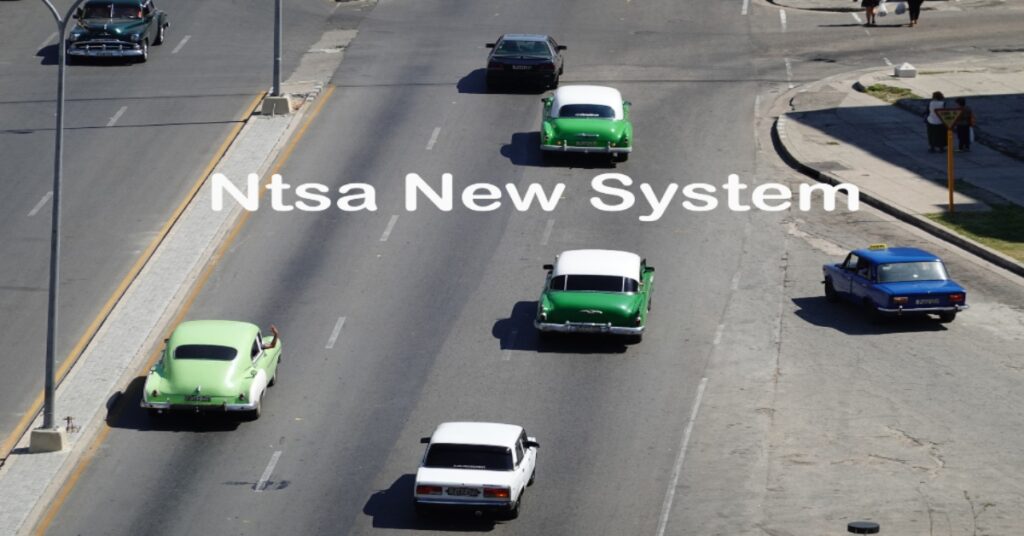Ntsa New System. The New Ntsa system has been developed by the NTSA Authority to help drivers and people who want to get services like Vehicle Transfer, Vehicle ‘accept of ownership’ and car inspection to apply and get services online on the Ntsa New System and conveniently. You should know that we now have two Ntsa Portals The https://tims.ntsa.go.ke/ and The https://timsvirl.ntsa.go.ke/.
The Old Tims Account is now used for services like Driving License Renewal (3 Years smart DL), application, car logbook search, inspection application, motor vehicle Inspection center search, etc.
The New Tims account (Timsvirl) has now been put the Transfer of logbook, Accept of ownership etc.
How to apply for Ntsa New System
If you don’t have a Timsvirl Ntsa New System portal account, as an Online Cyber we can help you with the process of opening a Tims account on your behalf. You don’t have to hustle, just follow the below instructions.
We charge a convenience /Cyber fee of Ksh 250 to help you open a New Timsvirl Account. We will need some of your details which include but not limited to .
- Your ID serial Number
- Your ID number
- Your Mothers Maiden or full name if required .
- Your Phone number
- Your Email
- Your Physical address
- Your KRA PIN
To do this, you will need to Fill out the TIMS Registration Form below and submit your online order service request at onlinecybercafe.co.ke and pay Kshs. 250(Cyber/Convenience fee) for online service request processing using Lipa Na M-Pesa Till Number 933250 (Scorpion Technologies)
If your serial number and PIN is okay please proceed and fill TIMS Registration Form Below. Note That you Must Pay First Below
[Payment is Non-refundable, Please do not exceed or underpay indicated amount]
To pay your bill ( KES 250) via MPESA. Follow the Steps Below. You will receive a successful reply from Mpesa. the Bill has been paid to [Scorpion Technologies].
- Go to M-PESA on your phone
- Select Lipa na Mpesa option
- Buy Goods and Services
- Enter Till No 933250
- Enter the Amount. KES 250
- Enter your M-PESA PIN and Send
- You will receive a confirmation SMS from MPESA
Also Please Read this PAYMENT DISCLAIMER
[FILL FORM >> PAY >> SUBMIT >>WAIT FOR A AN AUTHORIZATION CODE TO FINISH YOUR ACCOUNT]
THINGS TO NOTE: PLEASE READ CAREFULLY
1.If you Submit your Order Please follow instructions until completion
2.WE DO ORDERS IN A FIRST COME FIRST SERVED BASIS ,PLEASE BE PATIENT AS WE PROCESS YOUR ORDER.
3. MAKE SURE YOUR PHONE IS ON AND YOU CAN BE REACHED TO COMPLETE YOUR ACCOUNT OPENING.
4. AFTER PAYMENT, YOU WILL WAIT FOR A PASSWORD FROM NTSA 22847 ,YOU WILL ALSO RECEIVE A NOTIFICATION FROM CYBERPORTAL/SCOPIONTECH SMS SERVICE TO FORWARD THE CODE FOR FINISHING ACCOUNT OPENING.AN AGENT MAY CALL YOU THRU OUR CUSTOMER CARE.
Onlinecybercafe.co.ke is operated by Priche Technologies,a Kenyan Registered Company and Online Cyber,we help Kenyans access Online Cyber services and help them Fast track services like Ntsa,KRA and E-citizen Services at the Comfort of their Homes
Working Hours -8.00A.m –6.000 Pm Monday -Saturday
Disclaimer : We help Individuals on opening a TIMS account on the Tims Portal and pay a Cyber /convenience fee. You only Pay for using our Services only.We are an Online Cyber.
Please Note that the Data we collect is for TIMS Acc opening Purposes Only – Read our privacy-policy
Disclaimer: Please ensure the Registered phone number provided does not belong to any other individual but to the owner of the account. All codes and passwords shall be sent to the
the phone number provided.