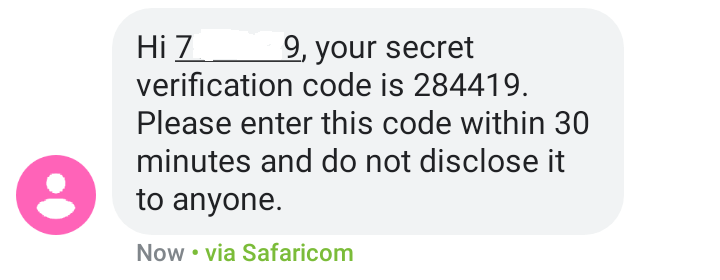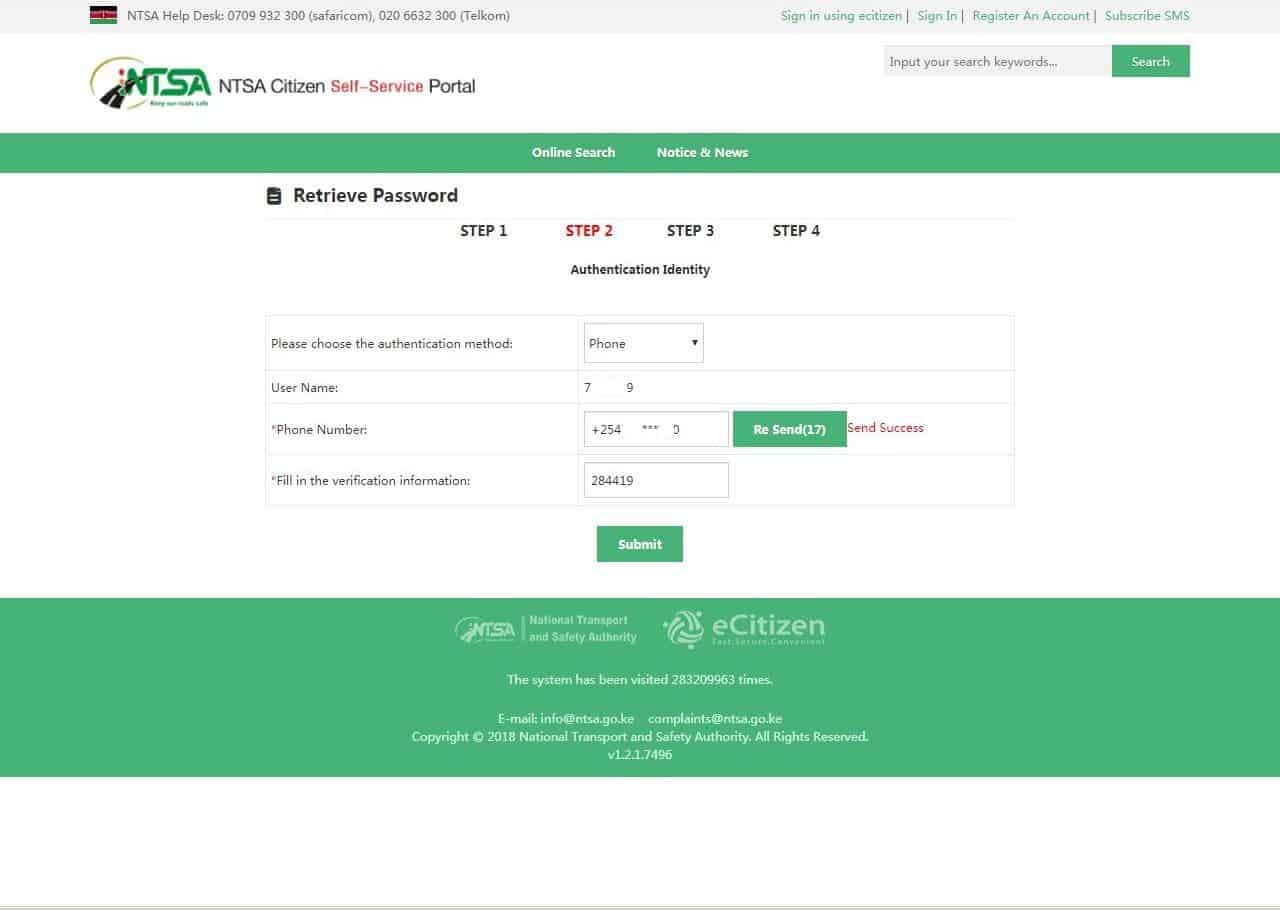How do I recover my Ntsa Tims account?. Do you want to know how to recover tims account password ?Well worry no more because we got your back.We will show you in easy steps on how to how to recover ntsa tims account.First of all to recover Tims account Password ,You must have opened a Tims Account ,If you dont have one Open one HERE
Step 1: Visit NTSA TIMS Account Portal at https://tims.ntsa.go.ke/login_csp.jsp
This process involves you visiting the NTSA TIMS account portal using the link provided above.
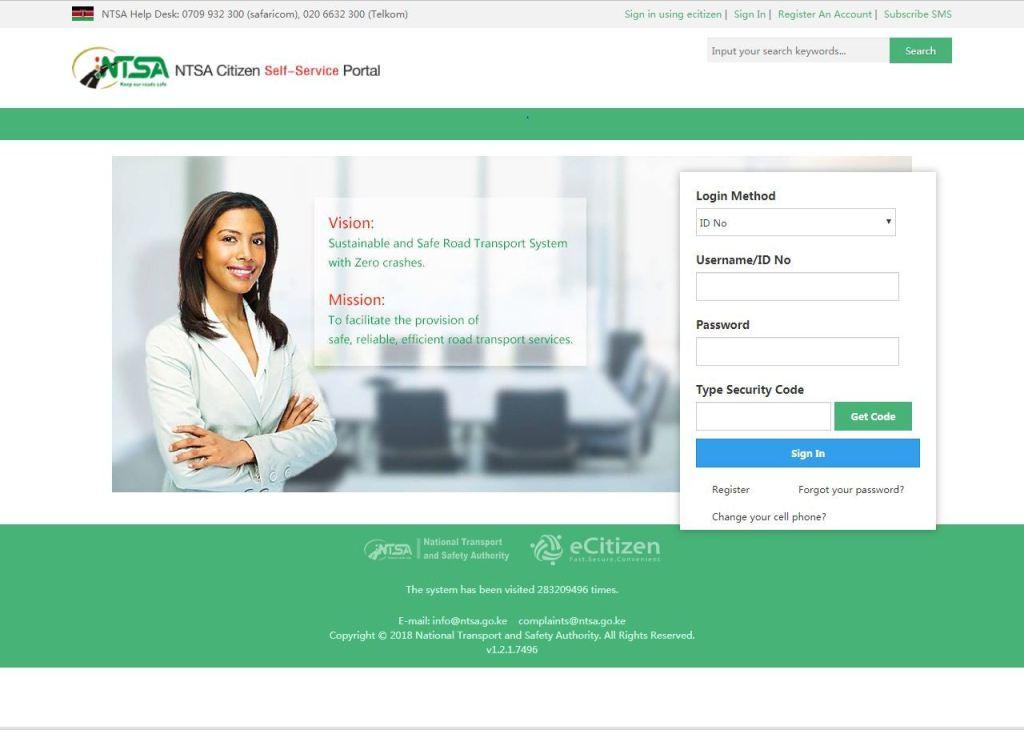
Step 2. Click on “Forgot password” link located belwo the “sign in” button
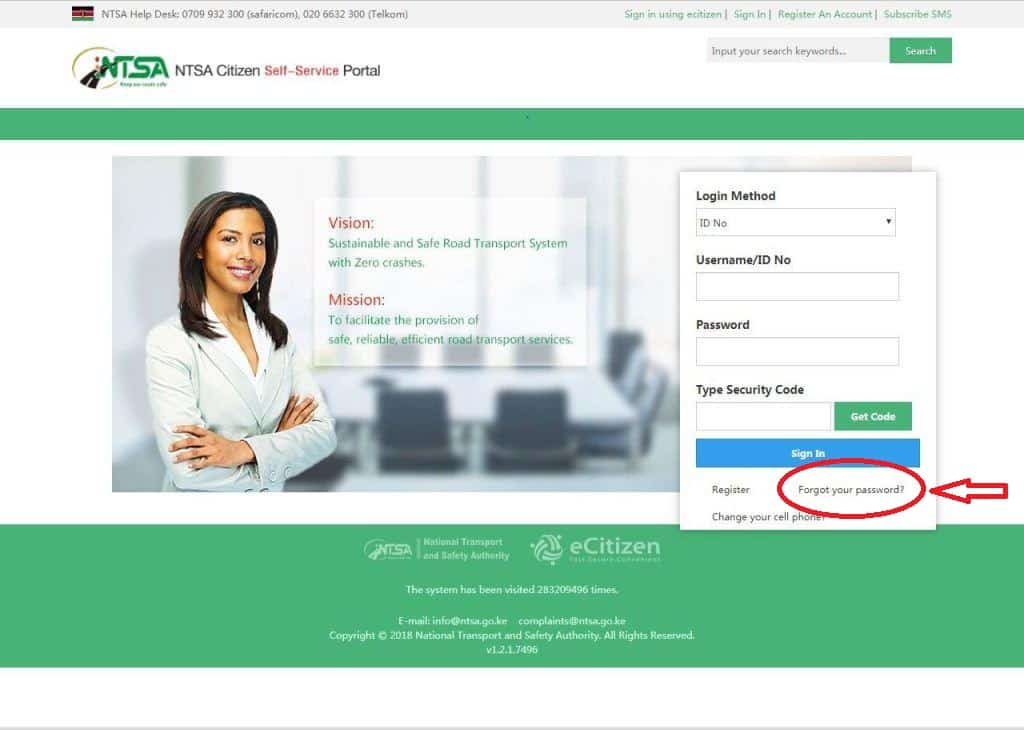
Step 3 : Input your Usename which is ID number ,choose if you are a Citizen or Alien.
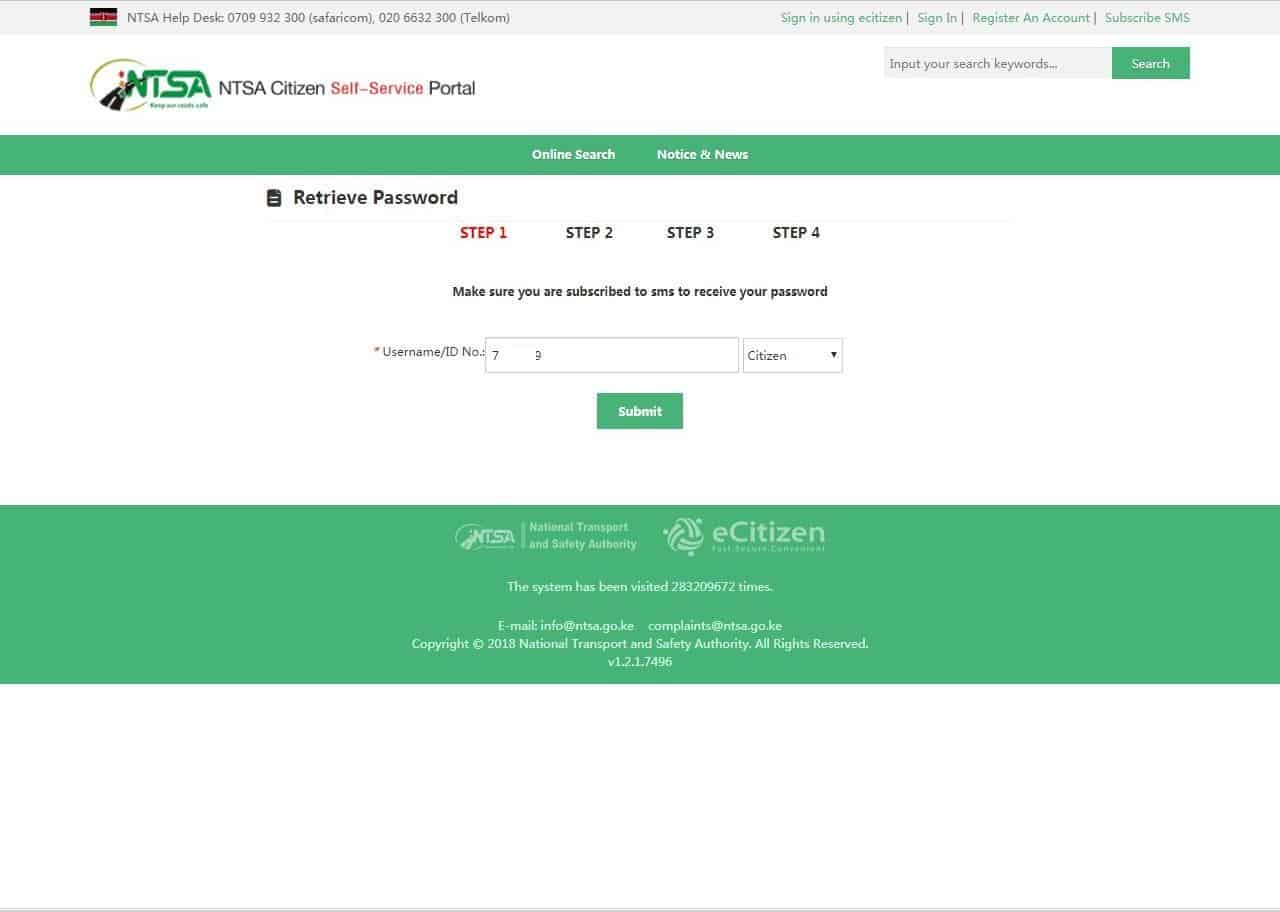
Step 4. NTSA TIMS Authentication Identity
This process will make sure you are the rightful owner of the Tims account ,it will give you an authentication method which is your phone number to send a SMS. You always have to ensure that the last four digits of the mobile number displayed above is yours. This way, you will be able to receive the NTSA Sms with your verification code
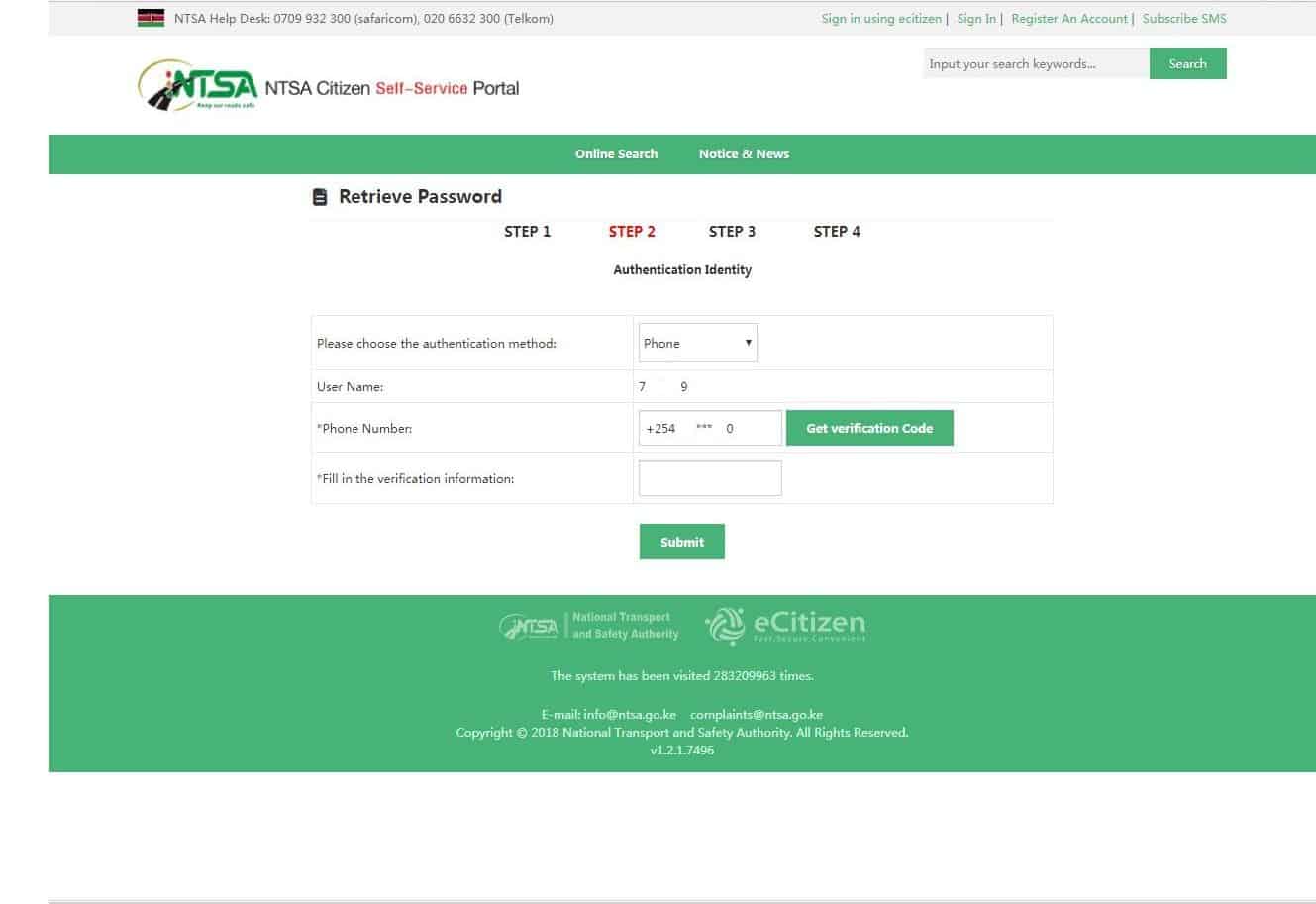
Step 5 : Click on the “Get Verification code”
This will send a verification code to the registered mobile number. Input the code to the provided spaces. enter in the verification information box and then click on submit button. This is as shown below.
Step 6:Reset your Password and this answers ,How do I recover my Ntsa Tims account?
In this step, you are supposed to set your new NTSA TIMS account password. You should use a password but is strong and also memorable so as not to forget it in future.
READ ALSO : How Do I log in to Tims Account ?Learn How in 8 steps
Step 7: You have finally set your Password nd recovered your account.
Once you have entered your new NTSA password, click on the submit button to complete the process of resetting NTSA TIMS account password. Once you have done that successfully you should be able to see the final screen as shown below.
PLEASE WATCH THE BELOW VIDEO