How to change tims account password.In this tutorial Iam going to show you on steps on how How to change tims account password.Have you lost your Itax Pasword? Do you need to recover it? Worry no more after this Tutorial ,you will be able to lern How to change tims account password.Using your browser ,click on https://tims.ntsa.go.ke/login_csp.jsp
In this amazing article ,Iam going to share with you the easy step by Step on how to reset your Tims Passwords.By the end of this section you will be able to know how to change tims account password by yourself.Sounds nice?Yes ! lets did in it right away.
Under the Login page ,you will see the place where you ar supposed to put in your Username and also your password.In this case you have forgotten your password.Now let me show very easy steps on how to reset your Tims Password.
How do you change tims account password?
I will take you through step by step of steps on how to successfully Change your Tims Password.You will be able to log in into your Tims account and do the things you wanted to do.Here is how.
STEP 1 : Go to the Login page as shown in the following illustration ,Click on :Forgot Password Tab.
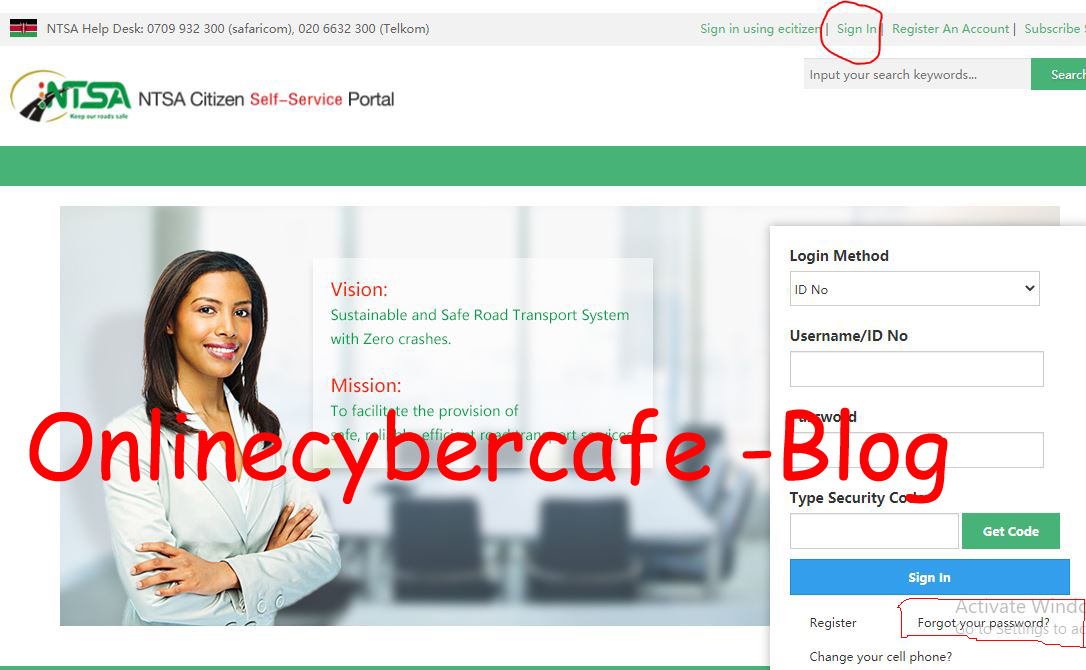
Also Read : NTSA DRIVING LICENSE CHECKER
STEP 2
Click on the “Forgot Password tab Here https://tims.ntsa.go.ke/rbac/user/forgetPwd/toStep1.htm It will Take you to the Forgot Password Tab where you will be able to Put in your Username ,which is also your ID that you used to Register your Tims account with.You will need to be subscribed to NTSA messages to be able to receive the NTSA Messages and verification code.To subscribe to NTSA Messages you will Send the Word “NTSA” to 22847.
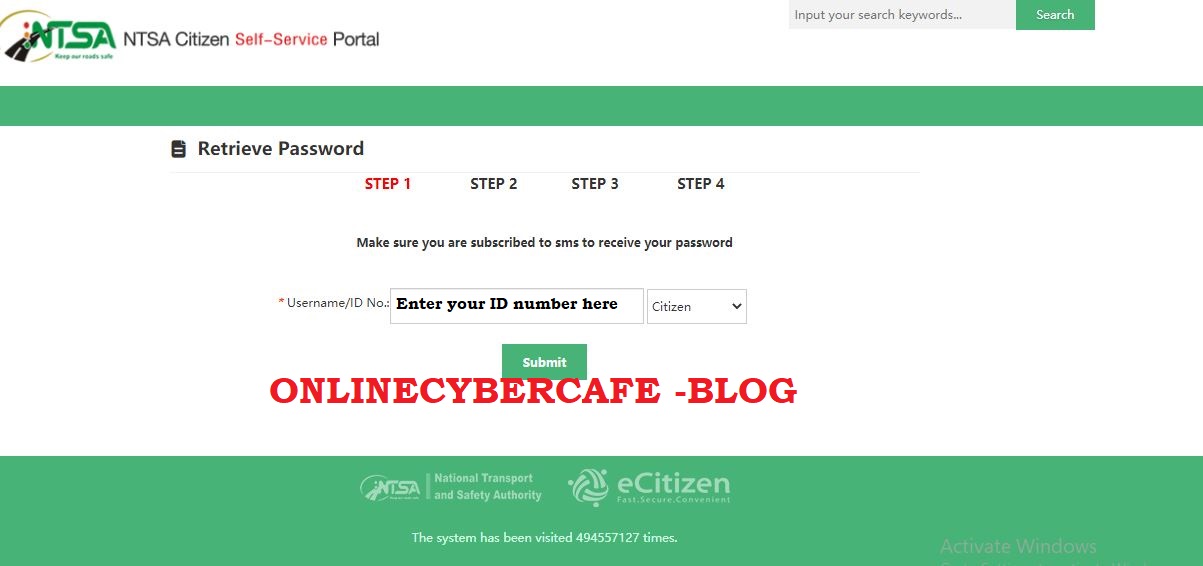
How to get your New password
STEP 3 :
The Tab will show you your ID that you registered with at the time you were opening your Tims account.Click on ” Get verification code” to get a verification. This will show you How to change password as shown in the image below.
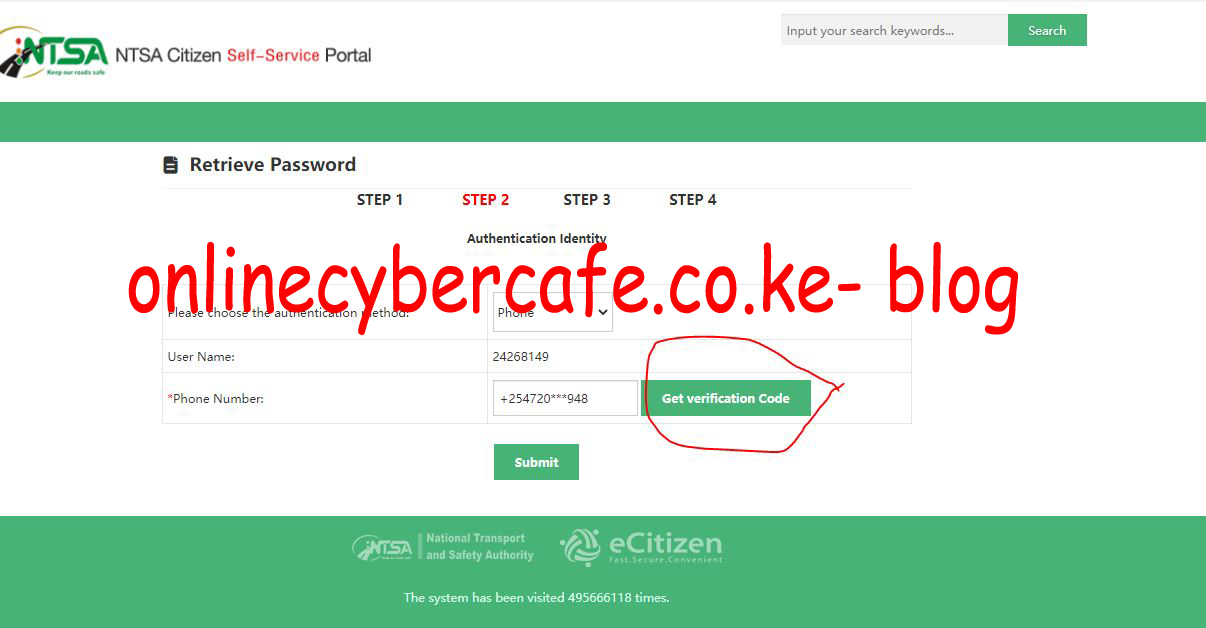
STEP 4 :
After you click on the “Get verification code” ,you will get the following message.This message will include the ID number you registered with.Input the code ,it will take you to the Tab where you will now change the password as shown in the image below.
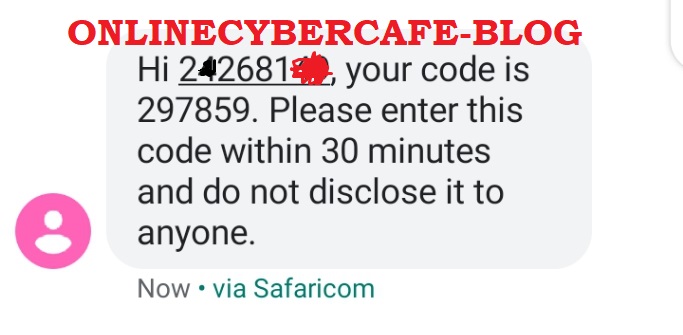
Step 5
Change the Password to your prefered one .That password you can now remember.You can put your ID number as the Tims website is a bit Letter and case sensitive.The recent accounts opened in 2020 will ask you to put the secret question .You will put the secret question that you used when opening the Tims account.

Step 6
You have now changed the password .You will now be able to access your TIMS account throuth the Self service Portal.The password you enter will allow you to access your account and now you can log in succesfully.
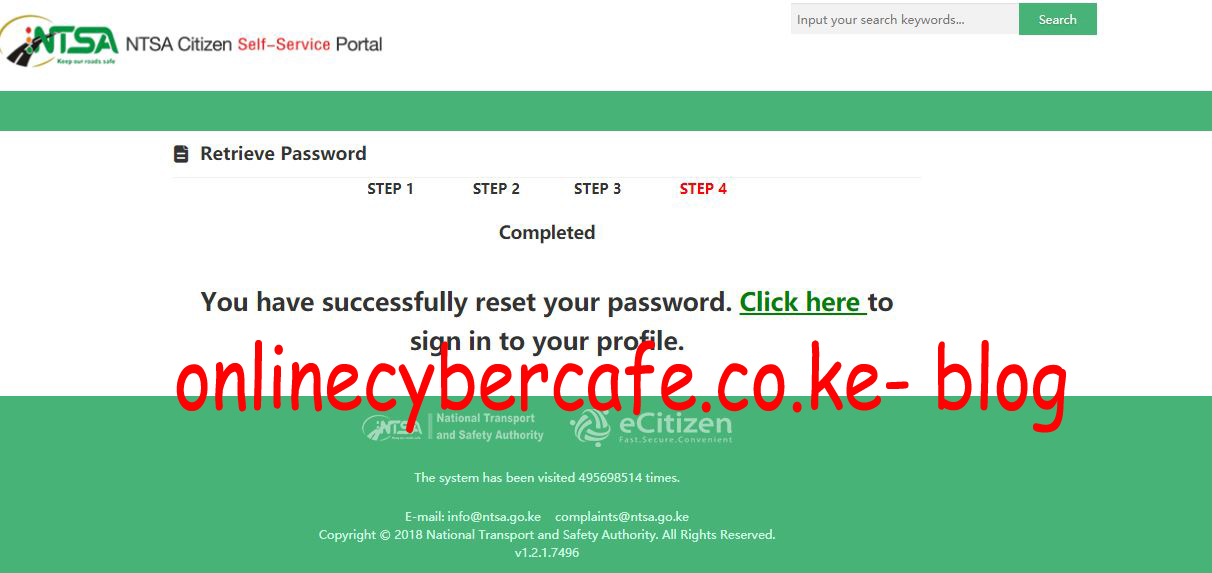
Yes and thats how you can change your Tims password. Through very easy steps above.We will be giving you very informative blog in the coming weeks.
Serving kenyans from all 47 counties daily is our Pride ,we provide solutions and strive to offer NTSA and KRA through Online Cyber cafe.We help Millions of Kenyans access Cyber Services Online and be Allowed to Pay for service Through Lipa Na Mpesa .Just like a Physical Cyber we are welcoming and will answer any Question you have relating to NTSA and KRA.Welcome.

